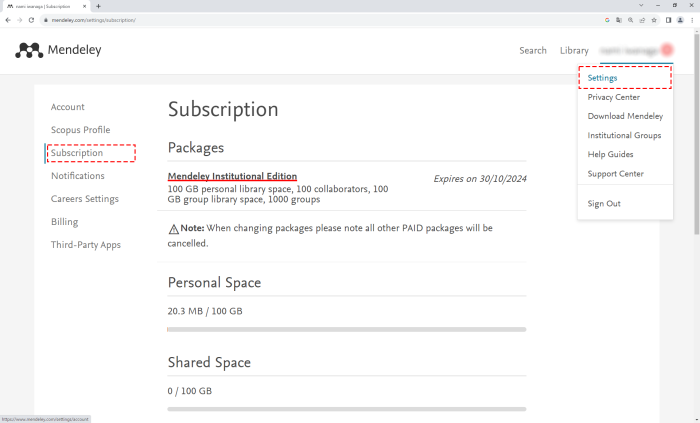Reference management tools help you collect and manage references. These tools can be used to generate bibliographies easily.
EndNote
EndNote is a reference management and dissertation writing support software provided by Clarivate Analytics.
EndNote is available in two versions: EndNote desktop and EndNote online which provides free and institutional editions.
EndNote online institutional edition (for institutions contracting Web of Science) is available to Tokyo Tech students, faculty, and staff free of charge.
Features
- Find: Collect references by searching online databases or importing your existing collection.
- Store & Share: Organize and group references in any way that works for you. Then share your groups with colleagues.
- Create: Use a plugin to format bibliographies and cite references while you write.
Storage and other features
| Storage Capacity of references | Storage capacity of file attachments | Styles of bibliography | Link to data in Web of Science |
|---|---|---|---|
| 50,000 | 2GB | 4200 + | Available |
How to use EndNote Online
Registration, Sign in
- Use devices connected to the Tokyo Tech campus network. Sign in to the Web of Science (https://www.webofscience.com/) and click the EndNote link from the Products menu above to open your EndNote online library.
- After registering, you can use Endnote wherever you are. If you use EndNote Online only off campus, your account will expire after a year. Please log in from the on-campus network once a year.
Already have an account?
- If you create an account for EndNote Basic, the free version, and sign in to your account in the Tokyo Tech campus network, it will be recognized as an account for the institutional version.
- If you continue to use your account created in another institution as the Tokyo Tech account, please apply to the Clarivate Analytics Japan support team (ts.support.jp@clarivate.com) to change your institutional affiliation. Please inform them of the services you use with the account, such as EndNote, Web of Science, Publons, etc.
For more information on user registration, please see the following pages.
EndNote online quick reference guide: creating an account
Roaming Access | EndNote online Help (myendnoteweb.com)
Support for operation
EndNote online Help Table of Contents
EndNote online - LibGuides at Clarivate Analytics
FAQ
Q: When I graduate or transfer from the Tokyo Tech, will I no longer be able to use my EndNote account?
A: One year after the last access from the on-campus network, the account is automatically transferred to the free version account. For details, please refer to this article.
Q: Is there any difference in functionality between EndNote desktop and EndNote online? Additionally, what is the difference in an account between the EndNote online free version and the EndNote online institutional version?
A: Please refer to page 7 of the document provided by Clarivate for a description.
EndNote desktop (paid version)
For details, please see the following pages.
Mendeley
Mendeley is a free reference management tool for managing scholarly articles and sharing their information online.
Students, faculty, and staff of Tokyo Tech can use the Mendeley Institutional Edition at no charge (currently contracted until March 2025; the continuation of the contract from April 2025 has not yet been determined).
Features
Mendeley can help you to store, organize, note, share and cite references and research data:
- Extract data to create a reference item
- Import references directly from various databases with “Web Importer”
- Collaborate easily with other researchers online in a group
Storage and other features
| Storage (for personal) | Storage (for group) | Number of Group Members | Number of Groups |
|---|---|---|---|
| 100GB | 100GB | 100 | 1,000 |
How to use Mendeley
Registration, Sign in
- Access www.mendeley.com in the Tokyo Tech campus network and click [Create a free account].
- Fill in the form and complete user registration.
- Click [Sign in], and enter the e-mail address and password registered.
- Your account will be recognized as institutional for 12 months after login to Mendeley in the on-campus network.
Already have an account?
- You can use Mendeley Institutional Edition by logging in to Mendeley (www.mendeley.com) from the on-campus network.
- After login, pull down “Settings” from your profile in the top right corner and click it. Then, click “Subscription” on the left to see “Mendeley Institutional Education” is presented.
For more information including user registration, please see the following pages.
Mendeley Training Presentation
Mendeley-Reference-Manager---Quick-User-Guide
Notes on using the Mendeley Web Importer
Mendeley Web Importer is a browser extension that reads the bibliographic information on a displayed page.
Some publishers might take using Web Importer as a mass download.
After installing the Mendeley Web Importer, please uncheck "Add PDFs if possible" in the settings, and select the necessary references each time before saving.
FAQ
Q: Mendeley has various products such as "Mendeley Reference Manager" and "Web Edition". Are there any differences in functionality?
A: Please refer to this page.
Q: When I try to add the Mendeley Cite citation add-in for Microsoft Word, I get an "Office Store is not available" message and am asked to request administrative access. Is there a workaround for this?
A: As for Microsoft 365 provided under the University Software Blanket Agreement, the add-on function is not available because it does not provide email-receiving functionality as described in the University Software Licensing Service Frequently Asked Questions 26.
Information on resuming installation of Mendeley Desktop
Mendeley Desktop can now be installed again. However, there will be no future software updates.
Can I still install Mendeley Desktop? - Mendeley Support Center (elsevier.com)