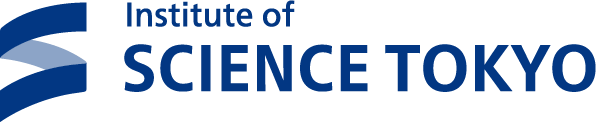The forms on this page are only for Tokyo Tech Members.
The forms downloaded from this page need to be submitted to the circulation counter in person. Only the "Application forms related to library books" form can be submitted by email or campus mail.
Inquiries: Ask Service
Application forms related to public expense
| Form Title | How to Apply | Notes |
|---|---|---|
|
Budget code registration |
Please access Application Submission System "楽々(Rakrak) Workflow II"(formerly T2APPs) from the Science Tokyo Portal website. 楽々WF_Budget Code Registration for Library Services Manual For those who cannot use the Application System (e.g. Access Card holders), please fill out the following form and submit it via email. |
A budget manager needs to register your budget code* before using library services at public expense. *Regarding the budget code, please ask the faculty office.
If your code has been already registerd, it is displayed as "Registered Budget" on the page below. Please check it. "Online Request">"Your Profile" ("Services with spending budget" section) |
|
Application for online services at public expense |
Please access Application Submission System "楽々(Rakrak) Workflow II" from the Science Tokyo Portal website. 楽々WF_Library Services Registration Manual For those who cannot use the |
A budget user needs to be approved to use the public expense by his/her budget manager. The budget code* on an application form needs to be registered in advance by the budget manager. *Regarding the budget code, your supervisor After application, a confirmation email will be sent to the budget manager to approve your use of his/her public expense. 楽々WF_Library Services Registration Manual_for Administrative Budget Manager |
Application forms related to public expense
| Form Title | Applicable Person | Notes & Forms |
|---|---|---|
|
Registration of contact information |
Research students, Overseas exchange students, Non-degree students, Special auditing students, Access card holders |
Registration of your contact information is required. Please fill in the form below and submit it to the circulation counter. Your IC card is required when submitting. |
|
Registration form for Ookayama Library & Suzukakedai Library |
Those who need to borrow books among the following:
|
Please fill in the form below and submit it to the circulation counter. Required 2 items for registration depends on your status:
|
Application forms related to library holdings
| Form Title | How to Apply | Notes |
|---|---|---|
| 〔Faculty〕 Recommendation Form for Self-Study Books |
You can recommend the books:
|
Before recommending the books, please see "Recommending Self-Study Books". |
| 〔Faculty〕 Recommendation Form for Course-Related Books |
You can recommend the books:
|
Before recommending the books, please see "Recommending Course-Related Books". |
| Book Donation Form (Only in Japanese) |
Please fill in the form and bring it with the materials you donate. | The donated materials will be added to the collection after reviewing by the library. Please entrust the treatment of donated materials to the library. For the detail: Materials Donation. |