Log in
There are two ways to log in.
Log in from the Portal
1. Log in to the Portal for Sci & Eng Field, Science Tokyo using either of the following methods.
- Matrix code authentication
- IC-card authentication
- One-Time Password authentication(OTP authentication)
- Soft Token authentication
2. Click "図書館サービス:Library Service" on the menu page.
Log in from the library's website
1. Click the blue colored "Online Request" on the top of the library's website.
2. Log in using either of the following methods.
- Matrix code authentication
- IC-card authentication
- One-Time Password authentication(OTP authentication)
- Soft Token authentication
The screen below will be displayed only when your email address has not been registered.
Click "Register Your Profile" to register your email address.
*When you register, "Due date reminder" and "E-mail newsletter of library" to that e-mail address will be set to "Yes". If you do not wish to receive these e-mails, please select "No" in Changing your profile.
Log out
Click "Log out" on the top right of the screen. You will be taken to the
Portal for Sci & Eng Field, Science Tokyo menu page. After logging on, you will be automatically logged out after 30 minutes of inactivity.
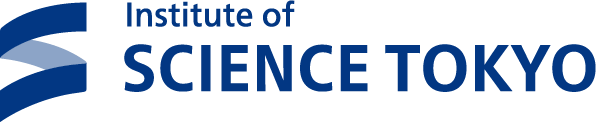
![Click [Your profile]](/sites/default/files/styles/tesuto/public/2024-12/2024-12-27_15h20.png?itok=jwW8gxbU)