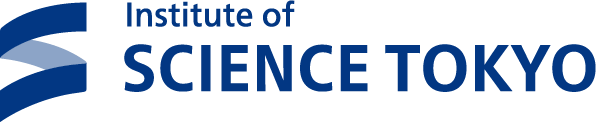Eligible Persons
Online Request is a service provided to those who fulfill the following requirements.
- Having a valid IC Card (Employee ID, Student ID(including former one), or Access Card).
- Being a registered user of the Library(Ookayam Library, Suzukakedai Library) (contact information registered).
In addition, some services require a separate Online Request User Registration Application. Access to certain services may also be limited based on your title/status. Please check the table below.
| Services | Category | Require Online Request User Registration Application | |||||
|---|---|---|---|---|---|---|---|
| Administrative Budget Manager | Non-Administrative Budget Manager | ||||||
| Faculty | Staff | Students | Faculty | Staff | Students | ||
|
Reserve Book |
○ | ○ | ○ | ○ | ○ | ○ | |
| Recommending Books | ○ | ○ | |||||
| Subscribing Journals Requests [∗1] | ○ | ○ | ★ | ||||
| Ordering Articles/Interlibrary Loan (public funds) | ○ | ○ | ○ | ○ | ○ | ○ | ★ |
| Budget Usage Report | ○ | ○ | ○ | ※ | ※ | ★ | |
|
Recommending Books by proxy |
※ | ※ | ※ | ★ | |||
○=Available ※=Services to perform procedures in place of the Administrative Budget Manager ★=Requires Online Request User Registration Application
[∗1] Only institutional operating expense funds can be used as the budget for subscribing journals through the Library(Ookayam Library, Suzukakedai Library).
User Registration Procedures
User Registration (Contact Information Registration)
Register from “Confirm/Change” under “Your Profile” on Online Request service menu.
For details on how to login to Online Request, please refer to Basic Operations.
Online Request User Registration Application
Please complete the following application.
| Usage category | How to apply | How to Apply for Users Cannot Use "楽々(Rakrak) Workflow II"(formerly T2APPs) |
|---|---|---|
| Users who have budgets (Administrative Budget Manager) |
Please access Application Submission System "楽々(Rakrak) Workflow II"(formerly T2APPs) from the Science Tokyo Portal website. |
Please send "Application Form for Budget code Registration" downloaded from the following page to Library Infrastructure Group. |
| Users who are not Administrative Budget Manager, but wish to use services such as Ordering Articles (public funds) |
Please access Application Submission System "楽々(Rakrak) Workflow II" from the Science Tokyo Portal website. 楽々WF_Library Services Registration Manual After the submission above, the "楽々(Rakrak) Workflow II" 楽々WF_Library Services Registration Manual_for Administrative Budget Manager
|
Please submit "Application Form for Library Services" downloaded from the following page to the Library(Ookayama Library, Suzukakedai Library). |
| Users who would like to use proxy services |
Period of Use
The period of use of each service varies based on your title/status. Please check the table below.
| Services | Administrative Budget Manager | Non-Administrative Budget Manager [∗3] | |
|---|---|---|---|
| Faculty Staff |
Students | ||
|
Reserve Books |
A | A | A |
|
Reservation and Borrowing Status |
B | B | B |
| Recommending Books | A | A | - |
| Subscribing Journal Requests | A | - | - |
| Ordering Articles/Interlibrary Loan (public funds) [∗2] | B | D | D |
| Budget Usage Report | A | C | - |
|
Recommending Books by proxy |
- | C | C |
- IC Card expiration date
- 14 days prior to the expiration of your IC Card
- March 31 of the academic year of service registration (If your IC Card expires before March 31 of the academic year of registration, the same as A.)
- March 17 of the academic year of service registration (If your IC Card expires before March 31 of the academic year of registration, the same as B.)
[∗2] In case of KAKENHI, the period of use shall be the time at which the Library can carry out the accounting protocol. For further details, please view the email sent after service registration is completed.
[∗3]If your period of use of the Online Request service has expired, please revise the previous application document in "楽々(Rakrak) Workflow II". If there is no previous document, please create a new one. If you cannot use "楽々(Rakrak) Workflow II", please re-submit the proper application form.
Changing Registered Information
Changing Contact Information
Make changes on “Confirm/Change” under “Your Profile” on Online Request service menu.
Changing Budget Information
If there is any change in the budget information of the budget submitted in "楽々(Rakrak) Workflow II", please revise the previous application document in "楽々(Rakrak) Workflow II". If there is any change in the budget information of the budget you applied without "楽々(Rakrak) Workflow II"(including formerly T2APPs), please select "Change" in "楽々(Rakrak) Workflow II" and apply. (If you change or revise, the previous budget information will no longer be available in the library system.)
If you cannot use "楽々(Rakrak) Workflow II", please resubmit the paper application form.
If you wish to use a different budget, please select "New" and submit the application form.