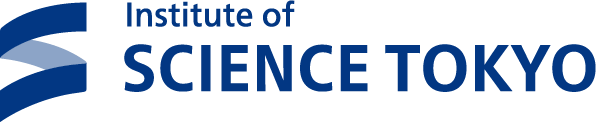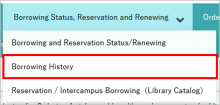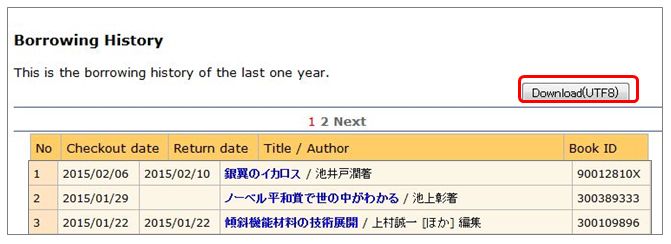View the titles of books you have borrowed over the previous one-year period.
Click Using Procedure to view the service terms.
Display a list of books
Display a list of books borrowed over the previous one-year period.
Click "Borrowing History" under "Borrowing Status, Reservation and Renewing" on the service menu.
Output information in a text file
Output information about the books you have borrowed over the previous one-year period in a text file.
1. Click "Borrowing History" under "Borrowing Status, Reservation and Renewing" on the service menu.
2. Click "Download (UTF8)" at top right.