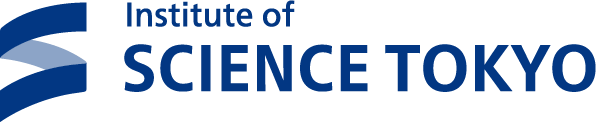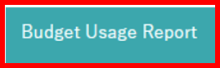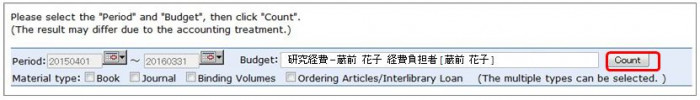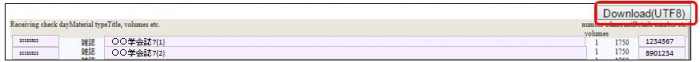Confirm the history of public funds used through the library (payment statement).
* There is a time lag for processing within the financial and accounting system.
Click Using Procedure to view the service terms.
Coverage
- Amount of copy/loan requests
- Payment amount for research lab journals subscribed through the library
Directions
1. Click "Refer" under "Budget Usage Report" on the service menu.
2. Select the "Period", "Budget" and "Material type" you would like to confirm and click "Count".
| Date | Date processed by the library |
|---|---|
| Material type | Journal: Breakdown of payments for journals Ordering Articles/Interlibrary Loan: Breakdown of copies/loans |
| Title, volume etc. | Journal: Title and volume of journal Ordering Articles/Interlibrary Loan: Title of literature * There are instances where only the receipt number or type of request is shown. |
| Number of volumes | |
| Budget user | Person who use the budget |
| Amount | Payment amount and rate |
| Details number etc. | Number for the library's administrative processing. Please provide this when contacting the library to make an inquiry. |
3. Click "Download (UTF8)" to download the tabulation results.