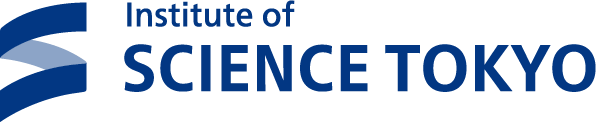Please click this link to check the reservations status.
After 5 p.m. on weekdays, please ask for the reservations status of the day at the library counter.
Reservation
Reservations are required for the use of Seminar Rooms.
- Please login to Portal for Sci & Eng Field, Science Tokyo and apply from the facility reservation of the Web system for S&F.
- You will receive the notification mail once the reservation process is completed.
- Same-day reservations are available at the library counter.
- Reservations are available at the counter from 8:45 a.m. till 30 minutes before the closing time on weekdays.
- In case you have an access card, or are a member of medicine, dentistry, health care sciences, and oral health care sciences fields, or are not able to reserve from Web System for S&F (including during system maintenance), please submit the following information by e-mail.
- Please use the domain of Science Tokyo address for the reservation.
- To: suz.lib◎jim.titech.ac.jp (Please replace “◎” with “@”)
- Subject: Reservation for a Seminar Room
- Body: Name of (representative) user, Science Tokyo ID number or Access card number, laboratory name, number of users, date and time, and purpose of use
- Please check the room facilities before the reservation.
- Reservation(s) can be made up to 90 days in advance of the date of use.
Change/cancellation of reservation
- Please apply through the Web system for S&F at least one day in advance if you wish to change or cancel the reservation up to the day before the date of use.
- Please reply to the reservation confirmation e-mail or contact the library counter directly if you wish to change or cancel the reservation on the day of use.
Please note that the reservation will be automatically canceled if there is no prior notice or use after 15 minutes of the reservation time.
Facilities
Time
- 8:45 a.m. to 15 minutes before closing on weekdays.
- This service is not available on weekends, holidays and closed days.
- Available up to 3 hours a day for one reservation.
- The usage time can be extended by up to 3 hours if there is no next reservation.
Facilities in all rooms
- A wall whiteboard, desks and chairs
- Campus Wireless LAN
- A projector (Request at the counter)
Facilities in each room
| Room name |
Capacity (Available from one person) |
Facilities | ||
|---|---|---|---|---|
| Seminar Room 1 | 8 |
A 24-inch monitor, A mobile whiteboard |
||
| Seminar Room 2 | 8 | A 24-inch monitor, A mobile whiteboard | ||
| Seminar Room 3 | 8 * There is a gap in the wall between the adjacent rooms. Please note that the sound may be leaking. |
A 24-inch monitor | ||
| Seminar Room 4 | 10 | A 50-inch monitor, An HDMI cable, and A mobile whiteboard | ||
| Seminar Room 5 | 10 | A 27-inch monitor | ||
| Seminar Room 6 | 20 | A projector screen | ||
For those who wish to use a monitor/projector
-
A 50-inch monitor is provided in Seminar Room 4, A 27-inch monitor is provided in Seminar Rooms 5, and 24-inch monitors are provided in Seminar Rooms 1, 2, 3. A projector is usable in all rooms.
- Connecting cables and a conversion adaptor are provided in limited numbers, so please bring your own if possible.
- 5 HDMI cables (The monitor in Seminar Room 4 has an HDMI cable.)
- 3 USB-C cables (Not for the monitor in Seminar Rooms 1, 2, 3, and 4)
- 3 display port cables (For the monitor in Seminar Rooms 1, 3, and 5)
- A USB-C to HDMI conversion adaptor (For the monitor in Seminar Rooms 2, 3, and 4)
- Please turn off the monitor after use and do not bring the monitor out of seminar rooms.
Terms of use
- Seminar rooms are available for only current Science Tokyo students, faculty and staff (including professors emeritus). *Access from visitors is not allowed.
- No food and drinks. (Drinks in capped bottles are allowed)
- Seminar rooms cannot be used for entertaining purposes.
- Disinfection kits are provided in each room. Please disinfect desks before and after use as necessary and dispose of used tissue paper in the bin provided.
- Please use an extension cable instead of using the floor outlet directly. (Rooms 5 and 6)
Inside Seminar Rooms
Seminar Room 1 :
Seminar Room 3 :
Seminar Room 5:
Seminar Room 2 :
Seminar Room 4 :
Seminar Room 6 :
Contact
Suzukakedai Library
Extension: 5152 (8:45-17:00 on weekdays)
Ask Service